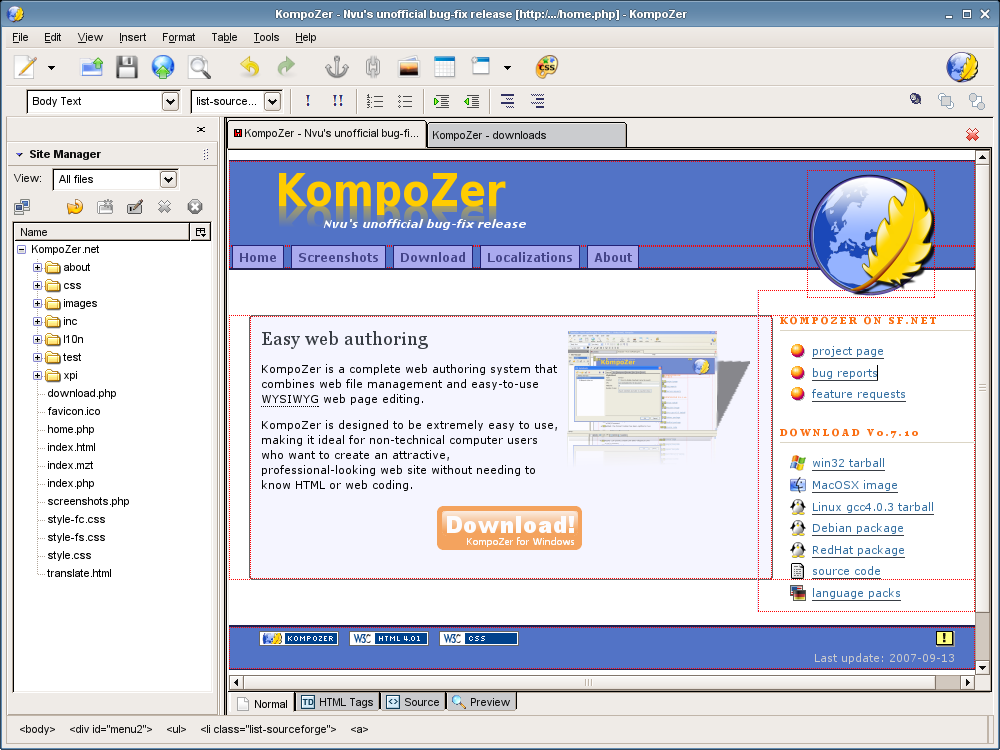I've been contacted by a nice person from the UK National Archives about changes - which may be welcome, since there are reports of problems using the site. The Archive is maintained on our behalf, with all we could need to know about our country, history and families - if you can find what you need!
I've been contacted by a nice person from the UK National Archives about changes - which may be welcome, since there are reports of problems using the site. The Archive is maintained on our behalf, with all we could need to know about our country, history and families - if you can find what you need!
As someone who is teaching genealogy to new enthusiasts, I am often asked about the Archives and see the shock and horror as users realise how difficult it is, so I am at the front of the queue admitting changes are overdue. Let's be honest; the Archive is huge and no matter how hard you try, huge amounts of information will always take a lot of organising and sorting if you want to find stuff.
Its hard to make something like the Archive easy to use and work done over the years is - for all its flaws - a magnificent effort on our behalf. I want to look at the site and show how you can use it - perhaps not easily - to find the sort of information that may be useful. The obvious place to begin, of course, is right where the links above take us: the main page.
Using the National Archive
 Start at the top left. There is a "Family History" section with a nice little picture of a family group. A block below has a similar, but uniformed, group and deals with Military History, which is also useful for research.
Start at the top left. There is a "Family History" section with a nice little picture of a family group. A block below has a similar, but uniformed, group and deals with Military History, which is also useful for research.Far too many spot the "Search" box and immediately try to find what they want - its like going to the reading room of the British Library and expecting the chap at the third desk from the right to pass you a copy of Radio Times from 1963 so you can check what time the first episode of Doctor Who started! Nice idea, maybe, but its never going to work.
Use the sections - click on "Getting Started" and it will help you use the site and find your way around. Sections advise on collecting information from home and family as well as features and data in the archives - and links to archived records.
Searching Archives
 Most people make the error of immediately leaping into census records - understandable, but a mistake all the same. First find birth certificates, marriage details and death records of people you already know about. All those are offered by the archives and links in the introduction section. Note that these are often only indexes to details and full details are held outside the archive - but where that is the case, the index will tell you where the information is held.
Most people make the error of immediately leaping into census records - understandable, but a mistake all the same. First find birth certificates, marriage details and death records of people you already know about. All those are offered by the archives and links in the introduction section. Note that these are often only indexes to details and full details are held outside the archive - but where that is the case, the index will tell you where the information is held.Since people usually jump to the census records, that is what I will look at. One huge and obvious feature that leaps out is that the 1901 census is handled differently from the others. First, it can be searched by person, address, vessel (for mariners) or institution (for patients or prisoners, for instance). Other years are searched by country (excluding Scotland). For 1901, there is little more to say. Choose it and you can begin to search.
Shortly after that, you might notice that other years are offered by Ancestry.co.uk - and note it is the UK website, not the international one! Ancestry is a different issue altogether - the part of the site linked to is utterly useless and all it will do is try to get you to join at a cost of almost £100 a year! Ignore where the archive link takes you and click the banner on the Ancestry site to take you to their home page. From there, you can do a search.
At present, Ancestry is also updating the site - but unfortunately, as of the time of writing, the changes simply don't work. Their search does nothing. I will come back to this later and describe how to use it when it actually works! For the moment, take a short while and look at the National Archive - if you have any suggestions for their redesign, let me know and I will pass on your comments to the webmaster there.